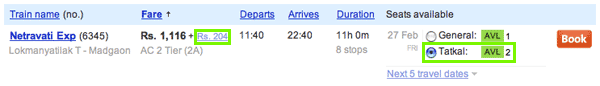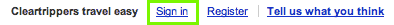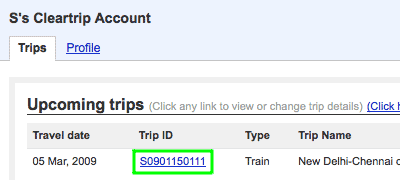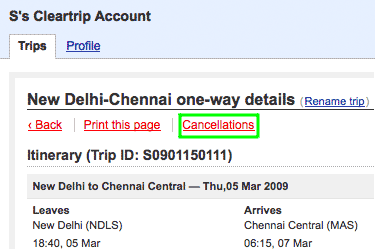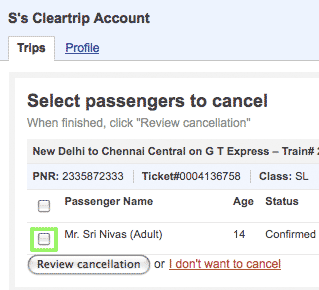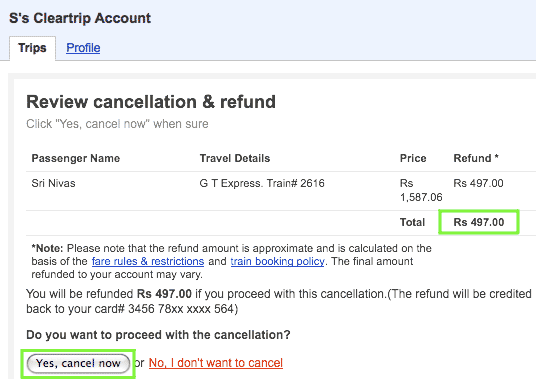Trains search
- How do I use the train search?
- It’s pretty straightforward. Just select your origin, destination, travel date and class, and then click ‘Search’. Voila. You’re done.
- Can I search by entering a three/four letter station code instead of a typing the station/city name?
- Yes, you can. For instance, search for New Delhi station by typing NDLS.
- Why don’t I see the return trip option on trains search page?
- Currently you can only search and book one–way trips. We’re working on the return trip option and you’ll be seeing it soon.
- I don’t understand the different classes of travel mentioned on the search page. Help me.
- Sure. Here is a brief explanation of what you will find in different classes:
- AC First Class (1A) : Offers air conditioned accommodation for two berths (one up & one down) or four berth (two up & two down) lockable compartments for overnight journeys ; linen/blankets; facility of shower/toilet at either end of the carriage & attendant services are provided.
- AC 2 Tier (2A) : Air conditioned corridor carriage that sleeps 46 people split up into two & four berth cubicles separated by curtains.
- AC 3 Tier (3A) : Air-conditioned 3-tier sleeper. Carriages are divided into compartments with six beds in each. The beds are stacked vertically in three tiers on either side of the compartments. During the day, the middle beds must be folded down flat against the compartment walls to allow passengers to sit on the lower beds. Two tiers of beds are also located outside the compartments, along the aisle. Toilet facility at either end of the carriage.
- First Class (FC) : Offers non AC accommodation for two berths (one up & one down) or four berth (two up & two down) lockable compartments for overnight journeys ; facility of shower/toilet at either end of the carriage.
- AC Chair Car (CC) : Air conditioned carriage with reclining seats. Only sitting accommodation is provided.
- Sleeper (SL) : Non-AC Sleeper class. Similar to AC 3 tier except that it is non-AC.
- Second Sitting (2S) : Second class sitting. It provides only sitting accommodation with bench style seats.
- Can I book train tickets?
- Yes. Now you can not only search but also book your train tickets through Cleartrip. Just click on ‘check availability’ on the search results page and you will see a book button.
- How accurate is the pricing and availability data?
- We connect real time to the Indian Railways reservation system to fetch the latest availability data. To provide you a faster search experience, we cache the trains, routes and fare data however we make sure that we fetch the latest fares every time you book the ticket.
- Which stations lie between the origin station and the destination station?
- On the search results page, click on the train of your choice to see the stations the train passes through and the times at which it arrives and departs.
- I can see my train search results, but why do I need to click on “check availability”?
- Seats sell fast. And you need to know what the seat availability for your train ride is. Clicking on the “check availability” link allows you to get the latest seat availability position at that point in time.
- On clicking ‘check availability’, I get ‘RAC’ in the availability status. What does it mean?
- Reservation Against Cancellation (RAC) means that you have an assured seat but the berth has not been allotted yet. As other passengers cancel their ticket, you’ll be promoted on the RAC list and will be allotted a berth subsequently.
- Does it mean that I can board the train even if my ticket status is RAC till the last moment?
- Yes, you can board the train if your status is RAC. Usually the RAC passengers are allotted the berths which remain vacant due to some reserved passengers not showing up at the time of departure of the train.
- On clicking ‘check availability’, I get two availability options. What’s the difference between the two?
- The two availability options are general availability and ‘tatkal’ availability. General availability is the normal availability status. For the benefit of people who have planned their journey at the last moment and cannot secure reserved accommodation, Railways provide “Tatkal” ticket booking facility on payment of premium charges on a ‘first–come–first–served’ basis. You will only see tatkal option when your date of journey is in the next two days and the general availability status is ‘waitlist’.
- Does this mean I have to pay extra for Tatkal tickets?
- Yes. You will need to pay extra if you book Tatkal tickets. Moreover, the senior citizen discount is not applicable for Tatkal tickets. For more information on Tatkal charges, go through the Tatkal rules.
- Why do you ask me to choose ‘from’ and ‘to’ again when I book?
- We provide you with the convenience of searching trains between two cities instead of stations. In case the origin or the destination city you searched has more than one stations, we need to know your boarding and landing stations in order to book the ticket.
- Many times IRCTC shows a higher number of results than Cleartrip. What gives?
-
This is because IRCTC doesn’t take into account the stations specified by you and search for all the trains run between the two destinations. However, we search only for the trains that run between the stations that you’ve specified.
For instance, if you searching for train between New Delhi Railway Station and Mumbai Central, we will show you only the trains that running between these two stations. On the other hand, IRCTC will show you all the trains running between Delhi and Mumbai.
In this case, to search for all the trains between Delhi and Mumbai on Cleartrip, you will need to select ‘Delhi –– All stations’ and ‘Mumbai –– All stations’ while searching.
- There are no seats available for the date of my choice. How do I see next few days' availability?
- Easy. Just click the ‘Next Few Days’ tab in the search results after checking the availability and you’ll be shown the train availability for the next six days.
- Some stations are missing in the list of stations on the results page for a city. What gives?
- This is because only those stations are shown in the list through which at least one of the trains passes.
Booking with us
- I don’t see the book button anywhere on the search results page. How do I book?
- You need to check the seat availability for the train you want to book before booking the tickets. To check the current availability status, click on ‘check availability’ link against the train.
- I clicked on the ‘check availability’ link to book the ticket but I don’t see the book button. Whats happening?
- You may not be able to see the book button because of one of the following reasons:
- You are trying to book the train between 2330 hours and 0500 hours. The Indian Railways reservation system doesn’t allow to book trains during this period.
- The ‘check availability’ enquiry has failed. It may happen due to communication problems between Cleartrip and IRCTC system.
- The train is not bookable anymore as all the ‘waitlist’ quota has been filled. In this case, you’ll see ‘Booking Closed’ in the availability status.
- Can I book all types of tickets?
- No, currently only e–tickets are supported. You’ll not be able to buy paper tickets (I–tickets) through Cleartrip.
- Can I book break journey tickets?
- No. At present, break journey tickets cannot be bought online.
- How many days before my travel date should I make a booking?
- You can book your train tickets 90 days before the scheduled departure of the train. For some inter-city day trains, the advanced reservation period is lesser than 90 days.
- What’s the latest I can book the tickets by?
- You can book tickets till the time of chart preparation for the train, which is normally 4 hours before the scheduled departure of the train from the train originating station. For trains which start before 12 noon, the chart preparation is usually done on the previous night.
- How many passengers can I book in one go?
- You can book six passengers including children and senior citizen on one ticket.
- Can I book waitlisted and RAC e–tickets?
- Yes, you can book waitlisted and RAC e–tickets as well. However, there is no guarantee that your seats will get confirmed before the departure of the train.
- My booking failed due to some error. Would your customer support help me book the ticket?
- We’re sorry to hear about it. We’ll refund your money within 24 hours in case the payment is processed. However, we’ll not be able to help you book the ticket offline. It is likely that there are some problems with the Railways reservation system or some issue with Cleartrip system. We suggest you try booking some other train.
- Why did my booking get failed even though there are seats available on IRCTC?
-
We are sorry. The booking may fail because of any of these reasons:
- The train you are trying to book is not bookable anymore as all the ‘waitlist’ quota has been filled.
- There might be some communication failure between Cleartrip and Railways reservation system
- I have booked a confirmed ticket but the ticket doesn’t have the coach and seat number. Why?
- Don’t worry, your seat is confirmed. In some booking classes such as AC first class and Executive class (in case of Shatabdi trains), the railways doesn’t assign any seat number till the chart preparation of the train. You’ll get to know your coach and seat number through the charts.
- My ticket status is Waitlist/RAC. How would I get to know when it is confirmed?
- Though we try and update our customers by sending an email and SMS as and when the seat gets confirmed, we strongly recommend that you check the PNR status four hours before the departure of the train. Just go to www.cleartrip.com/trains/pnr or www.indianrail.gov.in/pnr_stat.html and enter your pnr number to get the latest status.
- What is the choice of quotas available?
- At present, only general and tatkal quota are permitted.
- Is ID proof required for booking?
- ID proof is not required for booking but you will still need to carry a valid ID proof to confirm your identity when you travel.
- Would I be upgraded to the next higher class in case the berths in the class I booked are not available?
- No such luck. All the bookings done through us are not entitled for upgradation.
- Why is booking and cancellation facility not available after 11:30 pm?
- Railways reservation system remains down from 2330 hours to 0030 hours daily. ( Now as per IRCTC website , they are operational from 12:30 AM to 11:30 PM )
- Can I choose my seat/berth number?
- Sorry, you can’t. The berths and coaches are allotted by Indian Railways and we have no control over this allocation.
- I’ve booked a waitlisted ticket. How do I check my PNR status?
- Just go to www.cleartrip.com/trains/pnr and enter your pnr number here to get the latest status. Your updated status will also be displayed in your account if you log on to your Trips pages.
- I need to book my train ticket under a special quota. How do I go about that?
- We’re sorry but IRCTC doesn’t allow booking of special quotas such as the ladies quota or foreign tourist quota online. For this you’ll have to visit your nearest railway booking counter.
- Can I book train tickets for someone else using my credit card? Will they need to carry it while travelling?
- You can book train tickets for anyone using your credit card. The only documents travellers need to carry are a copy of their e–ticket and an identity proof.
- How do I book Tatkal tickets on Cleartrip?
-
When you search within two days from the date of travel, our system 'auto-magically' checks for Tatkal availability.
You can choose to book a Tatkal quota ticket by selecting the checkbox next to the 'Tatkal' label on the search results page, under the 'Seats available' column. Please make sure you take note of the extra Tatkal charges that are displayed under the 'Fare' column.
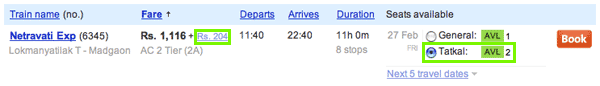
For a more in-depth look at booking Tatkal tickets on Cleartrip, you can go through our train booking tour.
- I tried paying for my train tickets with an international credit but the payment failed. What happened here?
-
For added security, we route all international cards through a Verified by Visa / MasterCard Secure gateway where you have to enter additional authentication information (date of birth, ATM PIN, Internet banking password, etc.) on the bank’s website. This is to curb the high incidence of fraud with international cards.
We recently made a change in our payment system to reject payments that skip the authentication step. If you happened to skip the additional authentication step you should see a ‘Payment Rejected’ error message after being directed back to Cleartrip. Click on the ‘Continue’ button and try with a fresh set of payment details.
You can:
- Retry with the international credit card, but please complete the authentication procedure.
- Try a credit card issued in India.
- Try paying via a Netbanking account or a debit card.
- How do I choose my ‘boarding station’ while booking Tatkal?
-
Boarding point can be changed at the time of booking as well as after booking. The process of changing the boarding station while booking is described here.
For changing the boarding point after booking, customer can approach the nearest Railway Reservation Office with e–ticket print out and photo identity proof of one of the passenger traveling in the ticket at least 24 hours before the scheduled departure of train as per extent Railway rules.
Identity proof
- Do I need to carry any ID proof while boarding the train?
-
Yes. You are required to carry valid ID proof of any one passenger when you travel. Here is the list of ID proofs which railways considers valid:
- Passport
- Driving license
- PAN card
- Voters ID card
- Photo ID card issued by central or state govt. to their employees
- Who should be carrying the ID proof?
- Any one of the passengers traveling on the ticket may carry the photo ID proof.
- Can I carry a photocopy instead of the original ID proof?
- No. Railways only accepts the original ID proof.
Fares and discounts
- The fare shown on the search results page and the book page are different. Why?
- When you search for trains between two cities, we show the fare between the stations we think are most popular in those cities. But if the booking and/or destination station you choose is different from those stations, the fare may differ.
- I’m more than 60 years of age. Can I avail the senior citizen discount?
-
1. The minimum age for availing concession from 60 years has been reduced to 58 years in case of Women senior citizens. However, the element of Concession will continue to remain at 50%.
2. There is increase in the element of concession in case of men senior Citizens from 30% to 40%.The minimum age will, however, continue to be 60 Years in case of men.
The above concession will be admissible on tickets purchased on and after 01.06.2011. In case of ticket already issued for travels on & after 01.06.2011, refund of difference of fares will not be admissible.
( IRCTC has reduced the concession age for senior citizen women and also increase the concession for sr. citizen men as mentioned above ) - I don’t see the senior citizen discount on book page. Why?
- You must have chosen either tatkal quota or Garib Rath train to book the tickets. Railways doesn’t permit senior citizen concession on Tatkal quota or Garib Rath trains.
- What does the fare include?
- Apart from the Cleartrip service fee and the processing fee, the fare includes:
- Base fare
- Reservation fee
- Superfast fee
- Development charges
- Concession if any
- IRCTC service fee
- Tatkal charges, if using tatkal quota
- Transaction fee
- What’s a transaction fee? Why am I being charged one?
- Banks and credit card companies charge Cleartrip a percentage of each transaction as a payment processing fee. Cleartrip passes this cost on to you as it’s not affordable for us to absorb the cost. This is no different from IRCTC who also charge extra for people using credit cards/debit cards/netbanking to make payments.
- How much transaction fee am I being charged?
- The transaction fee will be charged on the total amount you pay—after deducting any discounts. We charge a processing fee of 1.8% on the booking amount which is inclusive of all taxes.
- What are the different type of concessions offered to passengers through your system?
- Sorry, at present, concession tickets are only available for senior citizens. No other concessions are available online.
- Why does Cleartrip charge a service fee for bookings?
- Maintaining a fast, efficient and reliable search and book service costs us money. Service fee is the only way for us to recover the costs. We charge only Rs. 10 per ticket for Non–AC classes and Rs. 20 per ticket for AC classes.
- Can you please give me a break–up of the ticket price?
-
Sure we can. The total price of each ticket comprises these:
- Base fare: This is simply the base fare of the train ticket. Children and senior women are charged 50% of the adult base fare. Senior men are charged 70% of the base fare.
- Railway charges: These charges include reservation and superfast fee, IRCTC service fee and tatkal charges (if any).
- Cleartrip fee: We charge a service fee of Rs 10 for Non–AC classes and Rs 20 for AC classes, for bringing to you a fast and friendly interface to search and book tickets.
- Transaction fee: Transaction fee is 1.8% of the total of the above components. Payment gateways charge us this amount for processing your transaction. IRCTC charges a similar transaction fee if you choose to book through them.
Cancellation, amendments and refunds
- How do I cancel my train tickets?
-
Cancelling train tickets you booked on Cleartrip is super easy. You can even check your refund amount before you decide to go ahead with the cancellation. Here’s how:
-
Log in to your Cleartrip Account if you aren’t already signed in. Hit the 'Sign in' link on the top right corner of the page.
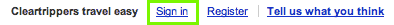
-
Fill in your username and password on the subsequent page. If you haven’t set a password for your Cleartrip Account yet, check your inbox for an email with the subject 'Activate your Cleartrip Account'. Open this email and follow the instructions within.
-
All your upcoming trips are listed towards the top of your account page. Pick the one you want to cancel and hit the Trip ID associated with it.
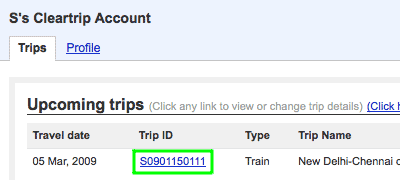
-
Hit 'Cancellations' on the trip details page to get started. Don’t worry this does not cancel your booking straight away.
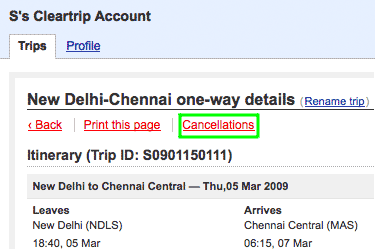
-
Select the checkbox against any passenger you would like to cancel and hit 'Review Cancellation' when done. You can only cancel parts of the booking that haven’t expired.
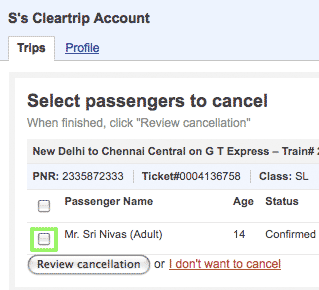
-
Reconfirm the passengers you have selected and check the refund amount. Once you are convinced of your selection, hit 'Yes, cancel now'. There is a possibility that the refund amount will be unknown at this stage.
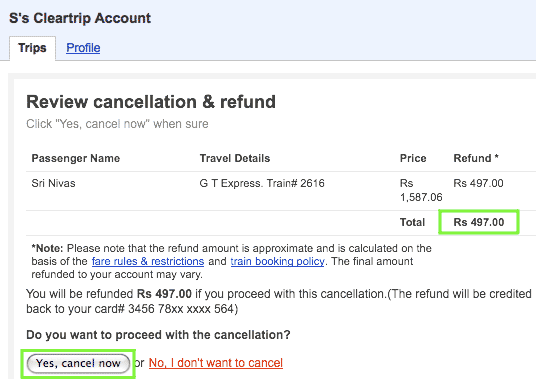
-
That’s it - you’re done. We will process your refund within 24 hours. Depending on your mode of payment and bank, this may take between 3 to 14 working days to show up on your account statement.
-
- Is partial cancellation supported?
- Yes, partial cancellations are supported. Just follow the cancellation procedure noted above, pick the passenger[s] you want to cancel and hit the cancel button.
- Can I make cancellations at railway reservation counters?
- No, e–tickets cannot be cancelled at railway reservation counters. You can cancel the tickets online through your Cleartrip account page till chart preparation or offline, if the charts are prepared, by dropping an email to our customer support guys at traincs@cleartrip.com. If you face any problems with cancellations, please contact us and our customer support chaps will help you with the cancellation.
- I have missed my train. What’s the latest I can cancel my confirmed ticket by?
- Indian Railways allows cancellation of unused e–tickets up to 1 Hour from the departure of the train. In order to cancel the e– ticket, please fill the online form here www.cleartrip.com/account/train_tdrwith the required details. Any TDR request sent post 1 hour of the train departure time will not be considered as a Valid TDR request and no refund will be processed as per IRCTC guidelines.
- I missed my train. Will I get a refund for no–show?
- Yes. Please fill the form here www.cleartrip.com/account/train_tdr with the required details. Note that any TDR request sent post 1 hour of the train departure time will not be considered as a Valid TDR request and no refund will be processed as per IRCTC guidelines.
- When I go to cancel the ticket, it says that the charts are prepared. How do I cancel the tickets now?
-
You cannot cancel your tickets online after chart preparation. please fill the online form here www.cleartrip.com/account/train_tdrwith the required details. Any TDR request sent post 1 hour of the train departure time will not be considered as a Valid TDR request and no refund will be processed as per IRCTC guidelines.
Once we receive the refund confirmation from IRCTC, we will refund the amount to your account. Please note that the IRCTC takes approximately 90 days to refund the amount in such cases.
- I have mistyped the name of one of the passengers at the time of booking. Can I change the name now?
- The amendments in passenger name is possible only if any of the blood relative wants to travel in place of booked passenger that can be made by approaching the nearest railway reservation counter with your e–ticket printout and valid photo ID proof and blood relation proof of the passengers who willing to travel in place of booked passenger .Please note that amendments are allowed till 24 hours before the scheduled departure of train and can be made only once per ticket. Processing of amendment request is at sole discretion of the railway authorities.
- I have mistyped the age of one of the passengers while booking. Can I change it now?
- Sorry. Indian railways doesn’t allow amendment of age in the e-ticket. The ticket examiner may still allow you to travel if the difference in the actual and typed age is not much.
- What kind of amendments can be made on e–tickets?
- You cannot amend your tickets online. Railways support one–time amendment in the boarding station and passenger name (only passenger’s blood relatives are allowed to replace the passenger). To amend your ticket, you can approach the nearest railway reservation counter with your e–ticket printout and the valid photo ID proof of any of the passengers, 24 hours before the departure of the train.
- Can I board the train from any station on the way?
- No. You will need to board the train from the boarding station mentioned in your e–ticket. If you don’t, the ticket examiner may assign the seat to any other RAC traveller on the train and will mark you as ‘passenger not traveled’.
Boarding the train
- Do I need to carry any ID proof while boarding the train?
-
Yes. You are required to carry valid ID proof of any one passenger when you travel. Here is the list of ID proofs which railways considers valid:
- Passport
- Driving license
- PAN card
- Voters ID card
- Photo ID card details after booking?issued by central or state govt. to their employees
- Can I board the train from any station on the way?
- No. You will need to board the train from the boarding station mentioned in your e–ticket. If you don’t, the ticket examiner may assign the seat to any other RAC traveller on the train.
- I have lost my e–ticket. What do I do?
- Come on, it’s just an e–ticket. You can print another one by logging into your Cleartrip account.
- Is there a restrictions on the baggage I carry?
- Yes. For latest baggage rules, click here
- What items are prohibited on board a train?
- Offensive articles, explosive, dangerous, inflammable articles, empty gas cylinders, dead poultry, acids and other corrosive substance are not permitted.